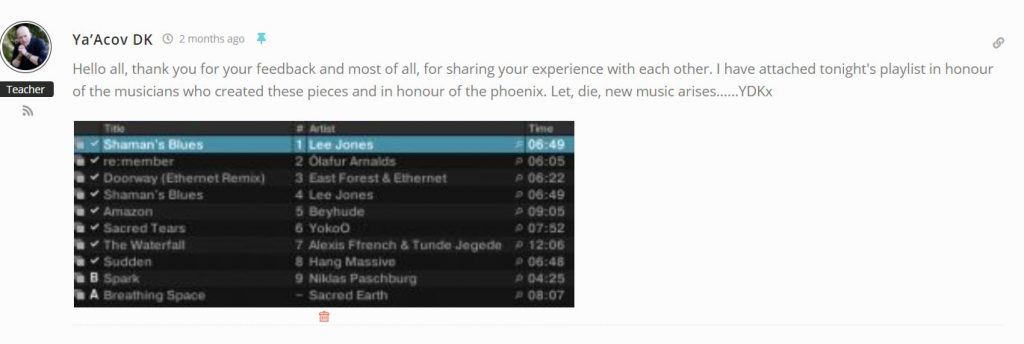Go to the calendar to check the date & times of all of our upcoming events.
The Zoom details are available on each of the specific lesson and event pages. You will need to scroll down the page to find the Zoom info, for example:
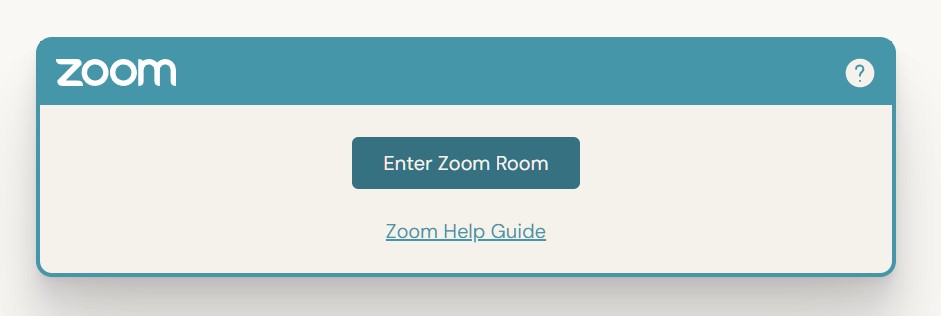
Live streaming requires lots of bandwidth. If you're connection is not strong enough / is unstable, you may find the stream becomes choppy. If you experience the video stuttering or jumping, try changing the quality settings of the stream.
The quality settings can be found by clicking on the cog in the bottom right corner of the video stream. Try lower resolution settings until the stream stabilizes.
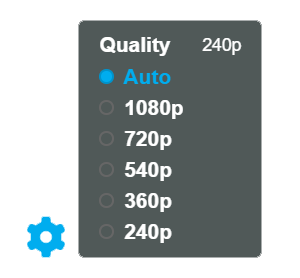
Step 1: Please sign into your Zoom account and make sure you have the latest version installed. If you need help, follow this link: https://zoom.us/ and here is some more general information about Zoom meetings https://support.zoom.com/hc/en/getting-started-with-meetings?id=zoom_meetings_guide
Step 2: Click on this link: “ENTER ZOOM ROOM”
Step 3: Depending on the message in your browser you will either have to:
a) click on “Allow”
or
b) click on “Launch Meeting"
Normally one or other of these works!
If neither of the above steps work to enter the Zoom Room, in the case of a Refuge Live Class or Ceremony you can stay on the Study Hub’s website and follow the live stream.
Yes! All of our live sessions are recorded and will be available for you in the library to enjoy in your own time. The recordings are always marked with a toggle to help you easily navigate to the beginning of the session. We play music before the live class begins so scroll to the toggle to bypass this if you want to dive straight in.

THE ZOOM CALL WILL BE MUTED.
We do not use the zoom call for audio because the quality is very poor, especially when playing music. Therefore, there will be no sound coming through the Zoom call. The audio will come through the Video Stream directly on the event or lesson page.
We use Zoom to bring everyone together visually. Within the zoom call you can share your webcam and see others participating in the dance on the video mosaic. It's up to you to decide if this is something that you would like to engage with.
We have created a detailed live stream setup guide for you. If you are still needing further support, please don't hesitate to get in touch with us directly.
We provide the playlist at the end of each Refuge Live Class or Tribal Heart ceremony in the REFLECTION section so that you can buy the music for yourself. Here’s an example for you: